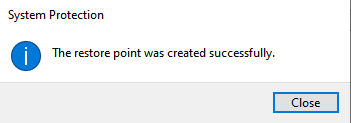- Klik windows lalu cari control panel
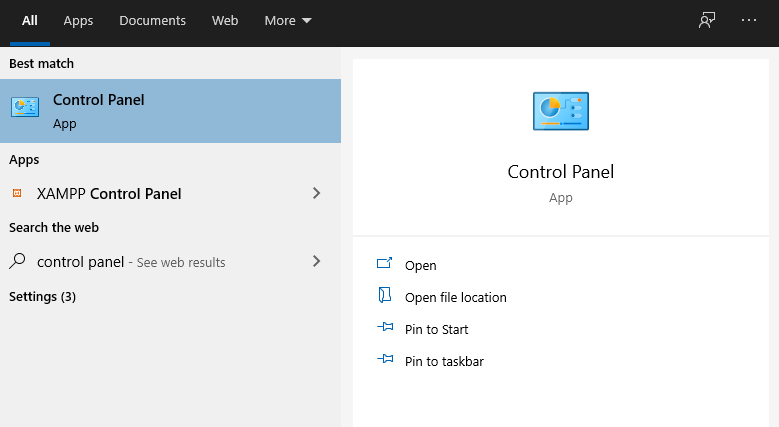
- Kemudian,masuk ke System and Security lalu System.
- Lalu,klik System protection yang ada di sebelah kiri.
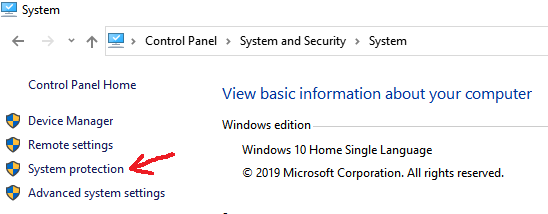
- Pada tab System protection pilih partisi windows (System) lalu klik Create.
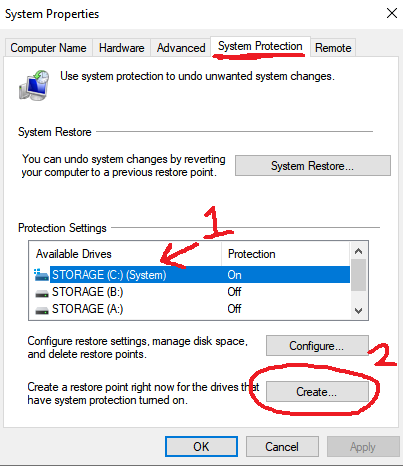
- Lalu masukan deskripsi untuk nama system restore nya,contoh : restore windows
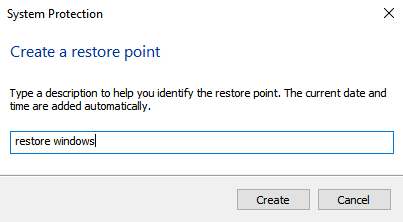
- kemudian tunggu proses pembuatan system restore nya.
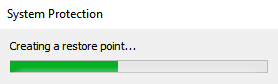
- Jika sudah muncul The restore point was created successfully artinya system restore telah berhasil dibuat.